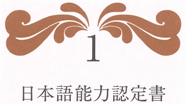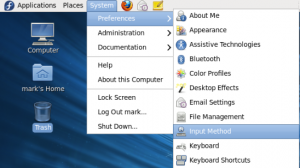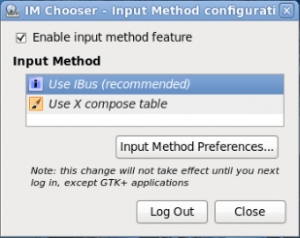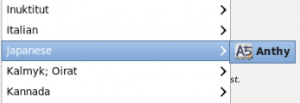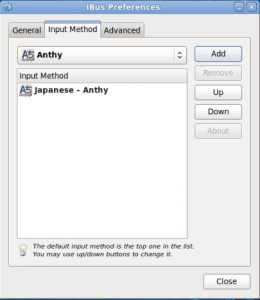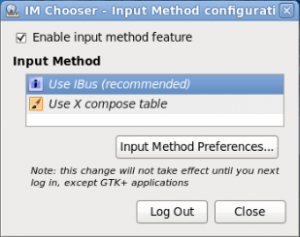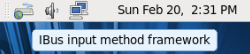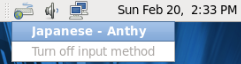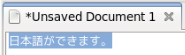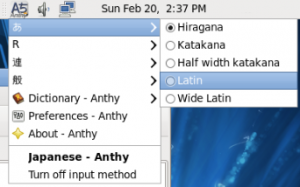Fedora 14 is the quickest and easiest Linux distribution to get Japanese input working so you can type in Japanese. Fedora uses the IBus keyboard input method system and uses the Anthy Japanese input method for the Japanese keyboard input.
This short tutorial will show you step by step how to get Japanese IME setup on Fedora 14 in a few short minutes. There is noting to install—just a few menus to navigate and you are all set up to type in Japanese.
To start, select from the top panel System → Preferences → Input Method
On the IM Chooser – Input Method configuration screen, click the check box to Enable input method feature.
Then click the Input Method Preferences… button.
On the IBus Preferences screen, select the Input Method tab.
Press the Select an input method drop down and scroll down to select Japanese → Anthy.
Press the Add button to add Anthy as the Japanese input method.
Press the Close button on the IBus Preferences screen.
Press the Log Out button on the IM Chooser – Input Method configuration screen.
Press Log Out on the Log Out popup window to log out of Fedora.
Log back in to have the new Japanese input method changes take effect.
You will now have the IBus input method framework button on the Gnome top panel. This is the button to change input modes. Open a text editor such as gedit or some other application with a text input window.
Press the IBus input method framework button and select Japanese – Anthy.
The keyboard icon has now changed to Aち, which shows the letter A and the hiragana character chi, which probably is trying to get something close the the pronunciation of Anthy while indicating Japanese/English input modes.
You should now be able to type in Japanese.
Use the Anthy Aち button to toggle between Japanese, English, and other Japanese IME modes.
That’s it. Now you can type in Japanese, as well as quickly toggle between English and Japanese on the fly in Fedora. As an added convenience, the IBus input method remembers individual preferences per application. So if you are typing Japanese in gedit, but writing an email in English in Firefox, you can switch between the applications and IBus will give you the correct input method that you last used in that application.